- Home
- Transferring Files
- Starting and Exiting Nikon Transfer 2
Font size
- S
- M
- L
Starting and Exiting Nikon Transfer 2
Starting Nikon Transfer 2
Connect a camera or memory card to the computer. An operation selection screen will be automatically displayed.
The operation procedures vary depending on the OS or the camera's USB option. Follow the on-screen instructions to start Nikon Transfer 2.
For details, refer to "Connecting Devices and Starting Nikon Transfer 2".
Starting Nikon Transfer 2 from the ViewNX-i window
From the ViewNX-i window, you can start Nikon Transfer 2 and transfer images and movies you have shot with your camera.
- Click
 on the Output bar.
on the Output bar.
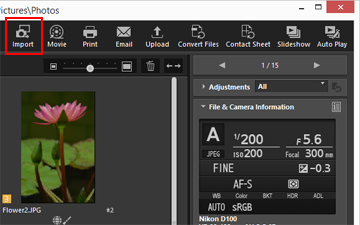 Nikon Transfer 2 starts.
Nikon Transfer 2 starts.
Note
You cannot start Nikon Transfer 2 when Nikon Transfer (version 1.x), Camera Control Pro series or Thumbnail Selector is already running.
Exiting Nikon Transfer 2
By default, the connection between the camera and computer is automatically terminated and Nikon Transfer 2 automatically closes when file transfer is complete. Turn the camera off and disconnect the USB cable.
If Nikon Transfer 2 does not close automatically, exit Nikon Transfer 2 as described below.
- Windows: select [Exit] from the [File] menu.
Mac OS: select [Quit Nikon Transfer 2] from the [Nikon Transfer 2] menu.Nikon Transfer 2 ends.
Removing devices from the system
In the following cases, before turning the camera off or disconnecting the USB cable, see "Removing Devices from the System" and properly terminate the connection.
- Files are being transferred using a card reader.
