Font size
- S
- M
- L
View
From the [View] menu under [Options] (or [Preferences] in Mac OS), the following settings can be specified.
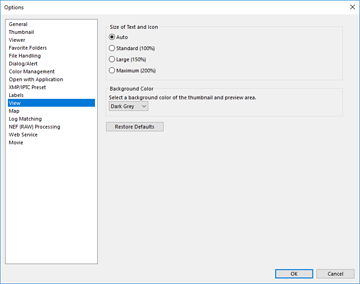
[Size of Text and Icon]
Choose the size of the letters and icons in the user interface.
[Background Color]
Sets the background color of the Image View area and Filmstrip.
[Restore Defaults]
Reset all items in the [View] menu to their default values.
