- Home
- Transferring Files
- The Thumbnail List
- File Attribute and Transfer Status Icons
Font size
- S
- M
- L
File Attribute and Transfer Status Icons
File attributes
File attribute icons appear under the images in the thumbnail list.
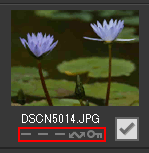
The following icons that indicate file attributes are listed.

None

Simultaneously recorded RAW (NEF or NRW format) and JPEG images

Image with voice memo

MPO format images recorded in 3D

Best Shot image of the Smart Photo Selector image group

Continuous shots

Movie file

Motion Snapshot images

File selected for transfer using camera transfer option

File protected using camera protect option

Represents the image dust-off data (NDF).

Represents a location log file (LOG) recorded by the camera.

Represents an altitude (barometer) log file (LGA) recorded by the camera.

Represents a depth log file (LGB) recorded by the camera.

Represents a voice recording file (WAV).
 (Mac OS Only)
(Mac OS Only)Represents an MPO file (3D format). It is displayed when using some cameras.
About simultaneously recorded RAW and JPEG images
- A couple of RAW (NEF or NRW format) and JPEG images that were simultaneously recorded when shooting are displayed as one thumbnail. When the image is transferred to a computer, both the RAW and JPEG copies are included.
- Note that if the [RAW Slot 1 – JPEG Slot 2] option is selected in a camera with two or more memory card slots, RAW and JPEG images are recorded separately and shown as separate thumbnails.
- RAW and JPEG images that are simultaneously recorded when shooting show respective thumbnails as individual files if they are named differently.
Smart Photo Selector images
- Smart Photo Selector images are represented by the thumbnail of the key image of each group and transferred as a group of five images. Those simultaneously recorded in RAW (NEF) and JPEG formats are transferred as a group of ten images.
Images with voice memo taken with COOLPIX S30/S31/S32/S33
With COOLPIX S30/S31/S32/S33, two types of voice memo can be assigned to each still image.
When transferring with Nikon Transfer 2, the two types of voice memo are automatically converted into a single file. The file names are changed after transfer, as indicated below.
- Before transfer
- Still image: DSCNXXXX.JPG
- Voice memo 1: DSCAXXXX.WAV
- Voice memo 2: DSCBXXXX.WAV
- After transfer
- Still image: DSCNXXXX.JPG
- Voice memo: DSCNXXXX.WAV
If only voice memo 1 (DSCAXXXX.WAV) is assigned to an image, the file name is converted to DSCNXXXX.WAV.
Motion Snapshot icon display
The  icon is not displayed for Motion Snapshot images recorded in MOV file format.
icon is not displayed for Motion Snapshot images recorded in MOV file format.
 icon is not displayed for Motion Snapshot images recorded in MOV file format.
icon is not displayed for Motion Snapshot images recorded in MOV file format.Transfer status
Transfer status icons appear under the images in the thumbnail list.
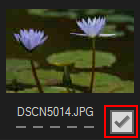
Transfer status is shown as follows.
 (Selected for transfer)
(Selected for transfer)File will be transferred when [Start Transfer] button is clicked.
 (No marking)
(No marking)File will not be transferred when [Start Transfer] button is clicked.
 (Transferring)
(Transferring)File is currently being transferred to computer.
 (Transferred)
(Transferred)File has already been transferred to computer.
