- Home
- Editing Movies (ViewNX-Movie Editor)
- Getting Started
- Features of the Movie Creation Window
Font size
- S
- M
- L
Features of the Movie Creation Window
This section describes the features of the movie creation window, which is used to create new movies from recorded movie files and still image files.
Common features
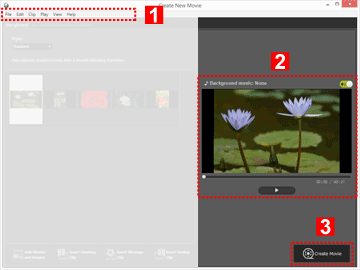
1
Menu bar (Windows only)
Displays the menu options available in the movie creation window.
2
Preview area
Play back the movie that is being created to check it.
3
Export new movie
Display the [Output Movie] window and export the contents as a new movie file.
[Storyboard] tab

1
Tab selection bar
The tabs listed below can be selected.
- [Storyboard] tab
- Add, arrange, delete, and edit the sources used in the created movie, and add transition effects.
- [Decoration/Duration Settings] tab
- Register background music and set the playback style and playback time of the created movie.
2
[Style:]
Set the transition effects between sources for playback.
3
[Storyboard] area
Change the order of the sources used, add and edit the sources, and add text or message clips.
4
Add to Storyboard functions
Add sources to the Storyboard and insert opening, ending, and message clips.
[Decoration/Duration Settings] tab
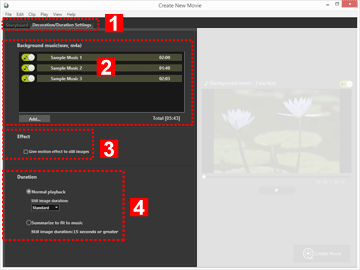
1
Tab selection bar
The [Storyboard] tab and [Decoration/Duration Settings] can be selected.
2
Background music area
Displays a list of registered music files.
3
Effect settings
Adds a motion effect to still images.
4
[Duration] area
Set the length of time that still images are displayed. When using background music, you can set the still image display time to match the background music playback time.
