- Home
- Various Uses of Images and Movies
- Sending Images by E-mail
Font size
- S
- M
- L
Sending Images by E-mail
ViewNX-i prepares an attachment file for e-mail messages and starts the mail software. You can attach single images one by one or as multiple images in index format.
This mailing function is available only with still image files.
Supported e-mail software is as follows:
- Windows: Thunderbird, Outlook
- Mac OS: Mail, Outlook for Mac, Thunderbird
The e-mail software set as default on your computer OS launches. You can check or change the software in "Internet Options" on Windows or "Mail" on Mac OS.
- Select images to attach to an e-mail.
- Click
 on the Output bar.
on the Output bar.
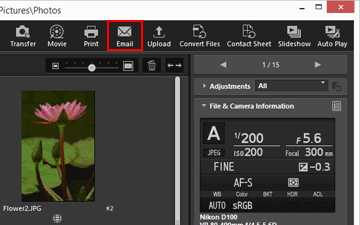 The [Email] screen appears. The settings specified in the last session are stored.
The [Email] screen appears. The settings specified in the last session are stored.
- Click
 in [Send as:] to select the image file type to be attached.
in [Send as:] to select the image file type to be attached.
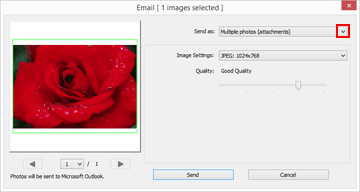
- Set each item according to the setting selected in [Send as:].
For settable items, refer to "Attaching Single Images" and "Attaching Index Print".
- Click [Send].
JPEG-format copies of the selected images are created according to the settings specified in the [Email] screen. When [No Change] is selected, the format and size of the original image is kept for the attached image. The mail software starts and opens a new mail window with the JPEG-format copies attached.
Notes
The color profile that applies to the image file attachment is sRGB.
