Font size
- S
- M
- L
Log Matching
In [Log Matching] in [Options] (or [Preferences] in Mac OS), the following settings can be specified.
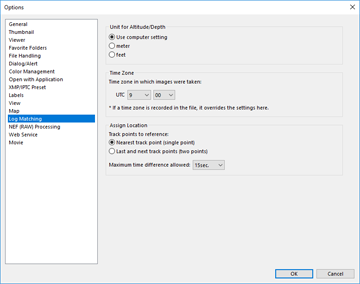
[Unit for Altitude/Depth]
In addition to [Use computer setting], you can select either meters (m) or feet (ft) as the unit used in the altitude (barometer)/depth graph. The selection only affects the graph display.
[Time Zone]
You can set the time zone in which an image was taken and choose how to assign shooting location information to the image. For details on settings, refer to "Configuring Location Log Application Settings".
[Assign Location]
Set how to assign location data to images. For details on configuring the setting, refer to "Adding Location Data Based on Location Log".
