- Home
- Adjusting Images
- Sharpening Image Outlines
Font size
- S
- M
- L
Sharpening Image Outlines
You can sharpen image outlines of RAW (NEF, NRW), JPEG, and TIFF images.
- Drag the [Sharpness] slider to specify the value.
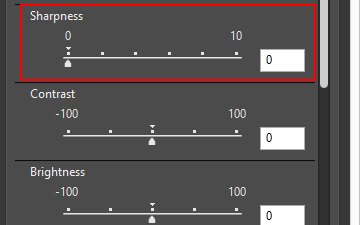 The outlines of images become sharper. You can set a value from 0 to 10. The larger the value you specify, the sharper the outline becomes. When the value is [0], there is no change.If you zoom in on the image, you can closely check the result. For details on zooming in on images, refer to "Resizing View".The value can be specified by typing a numeric value in the input box.
The outlines of images become sharper. You can set a value from 0 to 10. The larger the value you specify, the sharper the outline becomes. When the value is [0], there is no change.If you zoom in on the image, you can closely check the result. For details on zooming in on images, refer to "Resizing View".The value can be specified by typing a numeric value in the input box.
