Font size
- S
- M
- L
Filter Bar
Click [Filter] on the Toolbar to show/hide the Filter bar. You can set the filter conditions and display only the files that meet them.
While filtering files, you can hide the Filter bar and temporarily cancel the filter by clicking [Filter].
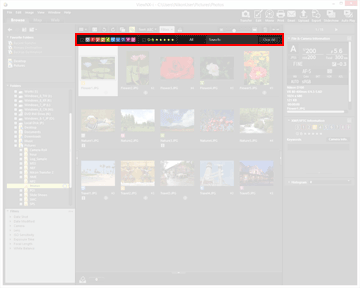

Selects a preset label and shows thumbnails with the label.

Selects an assigned rating and shows thumbnails with the rating.
(File format selection menu)
Selects a file format and shows its thumbnails.
Select/Deselect [Movies Only] or [Show Voice Recordings] to show/hide movies or voice recording files.
[Search:]
Enter a keyword and press the "Enter" key (or "Return" key in Mac OS) to display the files that contain the keyword.
[Clear All]
Cancel all filter settings specified on the Filter bar.
