- Home
- Various Uses of Images and Movies
- Printing Images
Font size
- S
- M
- L
Printing Images
You can print selected images with the [Full Page] or [Index Print] option, or with the [Standard Photo Sizes] option that automatically arranges images on paper of the specified size.
You can print only still image files with ViewNX-i.
- Select an image to print.
- Click
 on the Output bar.
on the Output bar.
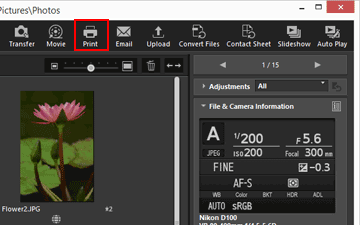 The print setting screen appears.The settings specified in the last session are stored.
The print setting screen appears.The settings specified in the last session are stored.
- Set the printer, layout, etc.
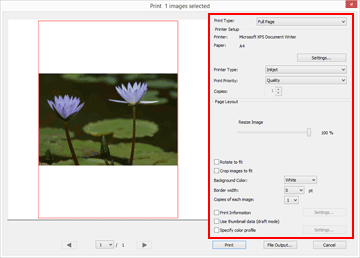
- First, select the printer model, printing quality, number of print copies, etc.
- Refer to "Printer Settings" for details.
- Next, set the printing layout and margins.
- For details, refer to "Print Layout Settings".
- Check [Print information] to print with shooting information such as shooting date or camera settings imprinted under the image.
- For details, refer to "Image Information Print Settings".
- Click [Print].
The printing of the image will start.
Print preview in the print setting screen
You can preview the print result in the print setting screen.
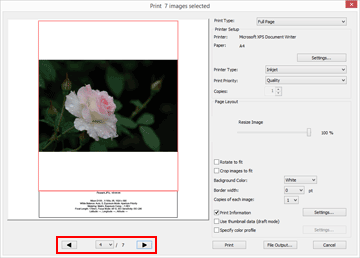
Click  or
or  to preview the previous or next image.
to preview the previous or next image.
 or
or  to preview the previous or next image.
to preview the previous or next image.When printing multiple images, you can preview the specified page by clicking  .
.
 .
.About [File Output...]
Clicking [File Output...] can output the image file in JPEG format with 96 dpi resolution and save it. The new output file can be used for various purposes.
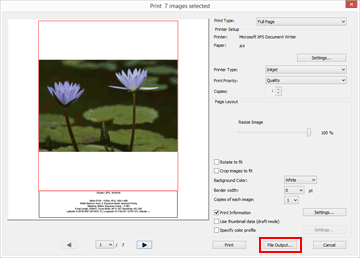
If you click [File Output...], a window will appear and prompt you to select the save destination and specify the file name of the JPEG image. When having selected multiple images, the JPEG images will be saved with the specified file name with trailing numbers.
About "Epson Easy Photo Print"
When "Epson Easy Photo Print" by Seiko Epson Corporation is installed, you can print a selected image by transferring to Epson Easy Photo Print.
E-Photo is a print utility bundled with the print driver for inkjet printers made by Seiko Epson Corporation. In addition to setting the number of print images and print layout, you can also imprint a shooting date on images when printing. For details, refer to "Printing with a Seiko Epson Printer".
About "Epson Print Layout"
When Epson Print Layout by Seiko Epson Corporation is installed, you can use it to print a selected image.
Epson Print Layout is a print plug-in that can be used with Seiko Epson compatible printers. The plug-in can be used to make settings such as the number of images to print and the layout. For details, refer to "Printing with a Seiko Epson Printer".
Print setting timing
Clicking [Print] will immediately start printing.
Set the printer model, paper size, paper feed method or printing direction as described in "Printer Settings" beforehand.
Displaying RAW images to which Picture Controls are applied
To check the color reproduction of RAW images, switch the RAW image display button to  in the [Image Viewer] or [Full Screen] mode.
in the [Image Viewer] or [Full Screen] mode.
 in the [Image Viewer] or [Full Screen] mode.
in the [Image Viewer] or [Full Screen] mode.There may be differences in color between the preview data (when the button is  ) and RAW data (the button is
) and RAW data (the button is  ).
).
 ) and RAW data (the button is
) and RAW data (the button is  ).
).For details on changing the display of RAW images, refer to "Showing RAW Image".
