- Home
- Various Uses of Images and Movies
- Printing Images
- Specifying a Color Profile for the Printer
Font size
- S
- M
- L
Specifying a Color Profile for the Printer
You can perform color management based on the printer profile that you specify. Click the [Settings...] button next to [Specify color profile] to display the setting dialog below.
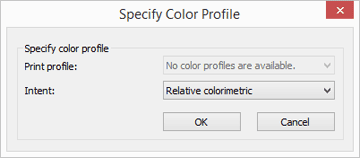
[Print profile:]
Displays the dropdown list of the profiles set on the OS. Color management is performed based on the profile that you select from the list.
[Intent:]
Select [Perceptual] or [Relative colorimetric] as the matching scheme.
- [Perceptual]
- This matching scheme maintains correlations between colors to make color scheme of printed images appear natural to human eyes. Selecting this scheme maintains correlations between colors but changes actual color values.
- [Relative colorimetric]
- This matching scheme maps colors outside the gamut of the selected printer profile so that they are reproduced as true to the original colors as possible. Selecting this matching scheme accurately reproduces the colors within the color gamut supported by the printer.
