- Home
- Viewing or Sorting Files
- Tools in the ViewNX-i Window
- Checking Current Task
Font size
- S
- M
- L
Checking Current Task
ViewNX-i features a multi-task function that enables you to perform operations continuously without waiting for the processing (copying, rotating, editing, etc.) of large numbers of images to be completed. You can check the progress during processing or cancel processing at any time.
Operations that can be processed with multi-task function
- File copy
- File movement
- Upload
- File conversion
- Rotation
- Metadata editing
- Label setting
- Rating assignment
- Adding location data
- Image adjustment
- Perform the operation to process with the multi-task function.
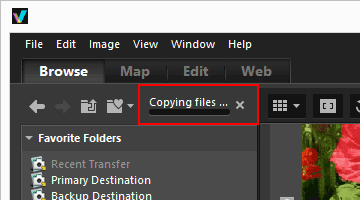 A progress bar is displayed.
A progress bar is displayed.
- Confirm the progress with the progress bar.
To cancel the current operation
- Perform the operation to process with the multi-task function.
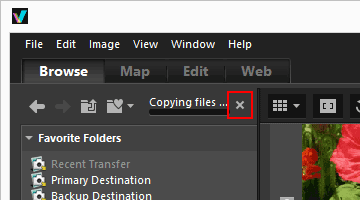
- Click
 .
The current operation is canceled.Canceling the current operation will not display the cancellation confirmation dialog box.
.
The current operation is canceled.Canceling the current operation will not display the cancellation confirmation dialog box.
When processing multiple tasks,  may appear on the left of the bar. Click it to display the list of ongoing operations, from which you can select the operation to cancel.
may appear on the left of the bar. Click it to display the list of ongoing operations, from which you can select the operation to cancel.
 may appear on the left of the bar. Click it to display the list of ongoing operations, from which you can select the operation to cancel.
may appear on the left of the bar. Click it to display the list of ongoing operations, from which you can select the operation to cancel.