- Home
- Transferring Files
- Features and Controls of the Nikon Transfer 2 Window
Font size
- S
- M
- L
Features and Controls of the Nikon Transfer 2 Window
This section explains the items displayed in the Nikon Transfer 2 window.
The Nikon Transfer 2 window
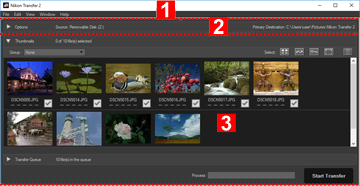
1
Menu bar
Click a menu to view menu options.
2
Transfer options
Click  /
/  to show or hide transfer options. The options in these tabs can be used to choose a transfer destination and adjust other transfer settings.
to show or hide transfer options. The options in these tabs can be used to choose a transfer destination and adjust other transfer settings.
 /
/  to show or hide transfer options. The options in these tabs can be used to choose a transfer destination and adjust other transfer settings.
to show or hide transfer options. The options in these tabs can be used to choose a transfer destination and adjust other transfer settings.3
Thumbnail list
Click  /
/  to show or hide the files on the source camera or memory card.
to show or hide the files on the source camera or memory card.
 /
/  to show or hide the files on the source camera or memory card.
to show or hide the files on the source camera or memory card.Transfer queue
Click  /
/  to show or hide a list of the files to be transferred.
to show or hide a list of the files to be transferred.
 /
/  to show or hide a list of the files to be transferred.
to show or hide a list of the files to be transferred.[Process:]
View transfer progress.
[Start Transfer]
Click to begin transfer.
Transfer options
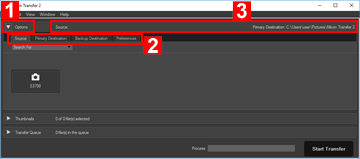
1
 /
/ 
Shows or hides transfer options.
2
Option tabs
Click on a tab to view the corresponding options panel. The [Source] tab is displayed by default.
3
[Source]
The source device (camera or memory card).
[Primary Destination]
The destination folder.
The thumbnail list
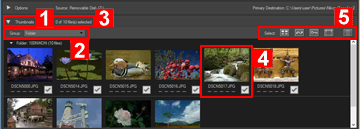
1
 /
/ 
Shows or hides the thumbnail list.
2
[Group:]
Groups the files in the thumbnail list by date, extension, or folder.
3
Files selected
Number of selected files/total number of files.
4
Thumbnails
A thumbnail preview of the file listing its file attributes and transfer status.
5
[Select:]
Select or delete files with specific attributes.
The transfer queue
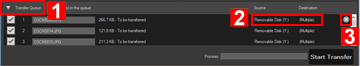
1
 /
/ 
Shows or hides the transfer queue.
2
[Source] / [Destination]
The source device and destination folder for the file.
3

Click this button to deselect the file and remove it from the transfer queue.
Thumbnails
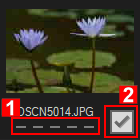
1
Attribute icons
A list of file attributes.
2
Transfer status
Shows the transfer status.
The thumbnail list
The following files are indicated as icons in the thumbnail list.
- Image dust off reference data (".ndf" files)
- The image dust off reference data (NDF) is created by a Nikon digital single-lens reflex camera or mirrorless camera so that the "Image Dust-off" function of the Capture NX software series can be used.
- For details, refer to user's manual of your camera or the Help of the Capture NX software series.
- Voice recordings (".wav" files)
- Location log files (".log" files) obtained by the camera
- Altitude (barometer) and depth log files (".lga/.lgb" files) obtained by the camera
