- Home
- Transferring Files
- Selecting Files for Transfer
Font size
- S
- M
- L
Selecting Files for Transfer
Files can be selected for transfer in the thumbnail list.
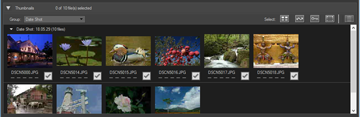
Select the files in one of the following methods.
Hidden files (Windows only)
Files set as hidden on the camera are displayed in the thumbnail list but may be treated as hidden files after transfer depending on the computer settings.
Refer to "Step 3: View Files" for information on viewing hidden files on a Windows computer.
