Font size
- S
- M
- L
Labels
Using the [Labels] menu under [Options] (or [Preferences] in Mac OS), you can change the name of the label. If you add a label to an image, the changed label name will be saved to the XMP area of the image.
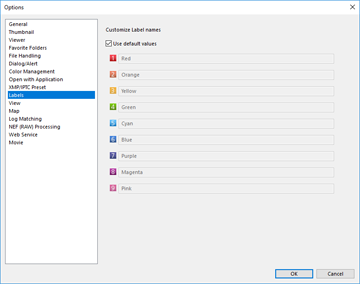
[Use default values]
When checked, uses the default values for all the label settings.
(Label)
Enter a desired name in the input boxes. To enter, uncheck [Use default values].
The changed name will be displayed or reflected in the following items:
- [Label] on the [Adjustments/Metadata] palette
- [Apply Labels] in the [Image] menu
- [Labels] in [Select File] in the [Edit] menu
- [XMP/IPTC Preset] of ViewNX-i and Nikon Transfer 2
For details on XMP/IPTC information and XMP/IPTC presets, refer to "Showing Metadata" and "Using XMP/IPTC Preset".
