- Home
- Using Web Services
- Logging in to Web Services (Authentication)
- Viewing Uploaded Images and Movies
Font size
- S
- M
- L
Viewing Uploaded Images and Movies
You can display images and movies stored on Web services in the [Web] workspace, and check the update for the files. In addition, you can use the [Web] menu to download the albums of the Web service.
- Click [Web] to change the workspace.
- Click the Web service name or album name on the [Navigation] palette.
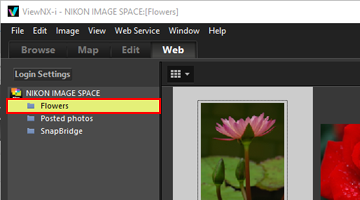 When you click a Web service name, all images uploaded to the selected Web service are displayed as thumbnails.If the Web service name and album names are displayed on the [Navigation] palette, you have already logged in to the Web service. If only the Web service name is displayed without any album names, you have logged out of the Web service. You can log in to (authenticate) the Web service by clicking the [Login Settings] tree button.
When you click a Web service name, all images uploaded to the selected Web service are displayed as thumbnails.If the Web service name and album names are displayed on the [Navigation] palette, you have already logged in to the Web service. If only the Web service name is displayed without any album names, you have logged out of the Web service. You can log in to (authenticate) the Web service by clicking the [Login Settings] tree button. is displayed in the upper right of the thumbnail if there is any update for the file.
is displayed in the upper right of the thumbnail if there is any update for the file.
- Select a thumbnail with the update icon.
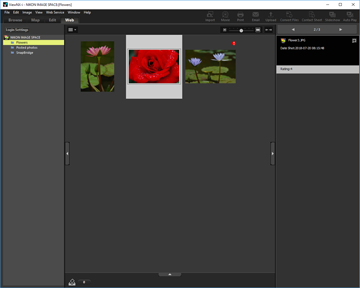 When you select multiple thumbnails, the Web service information is not displayed in the [Adjustments/Metadata] palette.
When you select multiple thumbnails, the Web service information is not displayed in the [Adjustments/Metadata] palette.
About [Web Service] menu
You can change the workspace to [Web] and select the settings below in the [Web Service] menu.
- [Download Album...]
- Downloads your [NIKON IMAGE SPACE] albums.
- If image files with voice recording or Motion Snapshot files are included in your download target, voice recording and movie files are downloaded, as well as the image files.
- In the case of [NIKON IMAGE SPACE], updated information such as location data added online will not be added to the original files after download.
- [Clear Notification Badge]
- Clears the
 that is displayed when updated information exists for files on the Web services, and restores the no update (viewed) status.
that is displayed when updated information exists for files on the Web services, and restores the no update (viewed) status.
- [Show Original File]
- Displays the original versions of the files uploaded to Web services if they exist in the computer.
- [Open Home Page]
- Opens a web browser and displays the website of the Web service.
- [Refresh]
- Clears the cache for the Web service and displays only the newest information.
