- Home
- Various Uses of Images and Movies
- Other Useful Functions
- Opening Nikon Transfer 2 Destination Folder
Font size
- S
- M
- L
Opening Nikon Transfer 2 Destination Folder
You can easily open the Nikon Transfer 2 destination folders within the ViewNX-i window.
- Select [Recent Transfer], [Primary Destination], or [Backup Destination] in [Favorite Folders] in the [View] menu.
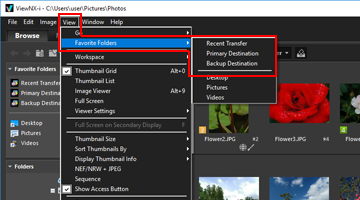
- Selecting [Recent Transfer] displays the destination folder of the last transfer using Nikon Transfer 2.
- Selecting [Primary Destination] displays the primary destination folder specified in Nikon Transfer 2.
- Selecting [Backup Destination] displays the backup destination folder specified in Nikon Transfer 2.
As for the Nikon Transfer 2 folders, refer to Choosing a Transfer Destination for "Primary Destination" and refer to Making Backup Copies During Transfer for "Backup Destination".
Another available method
Click [Recent Transfer], [Primary Destination], or [Backup Destination] from the favorite folder area on the [Navigation] palette.
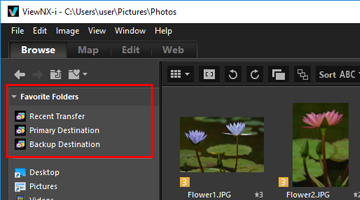
If the primary destination folder specified in Nikon Transfer 2 is not displayed in the favorite folder list
Check [Display default folders] in "Options/Preferences for the ViewNX-i Window" > "Favorite Folders"
