- Home
- Transferring Files
- The Thumbnail List
- Sorting Thumbnails
Font size
- S
- M
- L
Sorting Thumbnails
By default, the files in the thumbnail list are sorted by date of recording. If desired, thumbnails can also be grouped by file type or folder by choosing the appropriate option from the [View] > [Group Files] menu or from the [Group:] menu in the thumbnail list area.
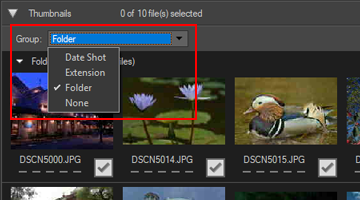
Sorting options
The following categories are available.
[Date Shot]
Groups files by date of recording.
[Extension]
Groups files by extension.
[Folder]
Groups files according to the folder hierarchy on the source device.
[None]
Does not group files.
- Related item
- Choosing a Transfer Destination
