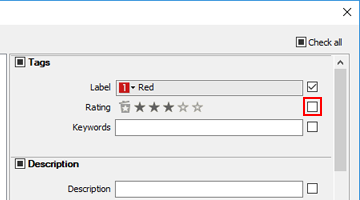- Home
- Transferring Files
- Transfer Options
- Saving Metadata as Adjustment Files During Transfer
Font size
- S
- M
- L
Saving Metadata as Adjustment Files During Transfer
You can save metadata (XMP/IPTC information) separately as an adjustment file when transferring images with Nikon Transfer 2. Use the [Preferences] panel to save metadata as an adjustment file.
- Only metadata of still images can be saved as adjustment files during transfer.
- To save XMP/IPTC information as an adjustment file, set each item of "XMP/IPTC Preset" and register them as an XMP/IPTC preset beforehand.
About XMP/IPTC Information
XMP/IPTC information is the information that includes keywords, descriptions or tags related to images.
- IPTC Information is captioning data such as date of creation, author, data format, title, keyword, etc., of photographed images, established by the International Press Telecommunications Council for the press and news industry.
- XMP (Extensible Metadata Platform) is XML described data format for images, proposed by Adobe Systems. Various information, including IPTC can be handled as XMP files.
Registering XMP/IPTC preset
- Click the [Preferences] tab in the transfer options area.
The [Preferences] panel opens.
- Check [Add additional information to files].
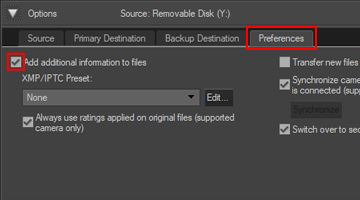
- Click [Edit...].
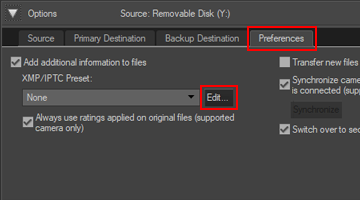 The [XMP/IPTC Preset] management screen is displayed.
The [XMP/IPTC Preset] management screen is displayed.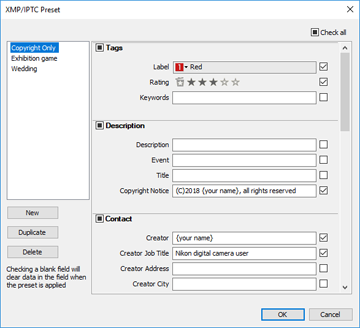
- For methods related to using the management screen, refer to "Managing XMP/IPTC preset".
- For methods related to inputting XMP/IPTC preset items, refer to "Editing Metadata".
After inputting the information, click [OK] to update the preset and the [XMP/IPTC Preset] screen closes.
Saving XMP/IPTC information as an adjustment file during transfer
- To save XMP/IPTC information as an adjustment file during transfer, select a registered XMP/IPTC preset in the [XMP/IPTC Preset:] menu.
- To not save XMP/IPTC information as an adjustment file, select [None] in the [XMP/IPTC Preset:] menu.
After transferring image files, you can check the XMP/IPTC information saved as an adjustment file in the ViewNX-i window.
For details, refer to "Showing Metadata".
Using a camera with a rating function
When loading rating information from an XMP/IPTC preset, the rating of the loaded XMP/IPTC preset will be saved to the adjustment file instead of the rating set on the camera.
If you want to save the ratings that have been set on the camera to the adjustment file, add a check mark to [Always use ratings applied on original files (supported camera only)].