- Home
- Basic Operations
- Step 6: Edit Still Images
Font size
- S
- M
- L
Step 6: Edit Still Images
ViewNX-i provides various adjustment functions including gradation correction, contrast, sharpness adjustment, etc.
- Click [Edit] to switch the workspace.
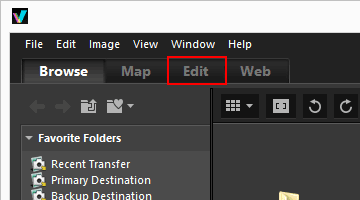 The view mode switches to [Image Viewer], and the [Adjustments/Metadata] palette opens.
The view mode switches to [Image Viewer], and the [Adjustments/Metadata] palette opens.
- Select the image to adjust.
You can display the Filmstrip and select an image to adjust in it.
- Perform operations in the [Adjustments] pane in the upper section of the [Adjustments/Metadata] palette.
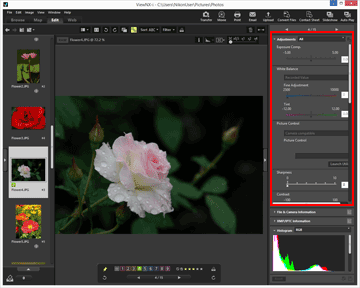 After making adjustments, click
After making adjustments, click to save the adjustment settings to the adjustment file.To cancel the adjustment, click [Reset].For details on image adjustment, refer to "Adjusting Images".
to save the adjustment settings to the adjustment file.To cancel the adjustment, click [Reset].For details on image adjustment, refer to "Adjusting Images".
