- Home
- Adjusting Images
- Adjusting Image Tilt
Font size
- S
- M
- L
Adjusting Image Tilt
You can adjust the tilt of RAW (NEF, NRW), JPEG, and TIFF images.
- Drag the [Straighten] slider to adjust the angle.
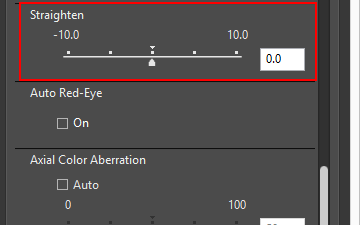 The tilt of the image is adjusted. You can specify values from - 10.0 to +10.0 degrees. Setting a positive value will rotate the image clockwise and a negative value will rotate it counter-clockwise. If the value is set to [0], there is no change.You can also specify the value by entering a numeric value (down to the first decimal place) in the input box.
The tilt of the image is adjusted. You can specify values from - 10.0 to +10.0 degrees. Setting a positive value will rotate the image clockwise and a negative value will rotate it counter-clockwise. If the value is set to [0], there is no change.You can also specify the value by entering a numeric value (down to the first decimal place) in the input box.
When image tilt is adjusted
- The image will be automatically stretched to hide all areas of the image where there is no information.
- Image size (in pixels) and aspect ratio will remain the same.
Images adjusted with Capture NX-D
When using ViewNX-i to adjust an image for which[Include areas without image data]is enabled in Capture NX-D, the tilt is corrected while maintaining the setting configured in Capture NX-D.
