- Home
- Basic Operations
- Step 7: Upload Still Images or Movies to Web Services
Font size
- S
- M
- L
Step 7: Upload Still Images or Movies to Web Services
You can upload images or movies from the [Browse] workspace. The Web services below are available for upload.
- NIKON IMAGE SPACE
- YouTube
Upload destinations
- Uploaded files will be stored in an album. You can choose whether to create a new album or use an existing album to store them.
- In NIKON IMAGE SPACE, you can save or create a file, album or folder of the same name in the same level. When you upload a file or album, even if a file or album of the same name already exists in NIKON IMAGE SPACE, it will not be overwritten.
Before uploading
- Supported file formats for upload vary depending on the Web service.
- JPEG (RGB mode), RAW (NEF, NRW), TIFF, MPO (3D format), MOV, MP4, AVI, Motion Snapshot image files, and image files with voice memo.
- Before uploading, we recommend logging in to the Web service.
- For still image files, make information tag settings or file conversion settings in advance.
To upload images or movies, select the files and click  .
.
 .
.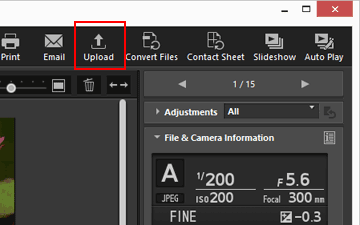
For details on uploading images to Web services, refer to "Uploading Images to Web Services".
