- Home
- Transferring Files
- Transfer Options
- Opening the Destination Folder with Another Application
Font size
- S
- M
- L
Opening the Destination Folder with Another Application
At default settings, the ViewNX-i window will open and the transferred files will be displayed when transfer is complete.
To choose the application used to display the files after transfer, use the transfer options [Preferences] panel.
- Click the [Preferences] tab in the transfer options area.
The [Preferences] panel opens. Confirm that [Open destination folder with the following application after transfer:] is checked.
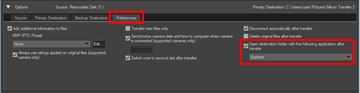
- Click
 to choose an application from the list.
Select [Browse...] to choose an application that is not listed. An application selection window will open.Windows users can further choose other applications which are not found in the window that appears by clicking [Other...].
to choose an application from the list.
Select [Browse...] to choose an application that is not listed. An application selection window will open.Windows users can further choose other applications which are not found in the window that appears by clicking [Other...].
- Related item
- The [Preferences] Panel
