Font size
- S
- M
- L
Assigning Ratings
With the Rating function, you can assign each image a priority. Ratings are indicated by one to five  (star marks) and a deletion candidate mark. Rating movies is possible only for movies recorded on cameras that support it.
(star marks) and a deletion candidate mark. Rating movies is possible only for movies recorded on cameras that support it.
 (star marks) and a deletion candidate mark. Rating movies is possible only for movies recorded on cameras that support it.
(star marks) and a deletion candidate mark. Rating movies is possible only for movies recorded on cameras that support it.For rated images, refer to "Showing with Ratings".
- Select an image to set a rating.
- Locate the cursor on [Apply Ratings] in the [Image] menu, and select the desired number of
 (star marks) for the rating.
(star marks) for the rating.
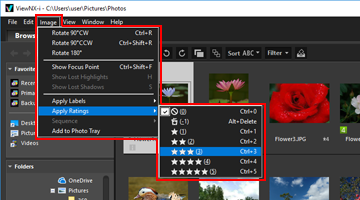 The specified rating is assigned.
The specified rating is assigned.- The assigned rating is also applied to [Rating] in [XMP/IPTC Information].
- For details on the XMP/IPTC information, refer to "Showing Metadata".
 (star marks) of the rating is shown on the thumbnail in the Image View area or Filmstrip.
(star marks) of the rating is shown on the thumbnail in the Image View area or Filmstrip.- When a rating is added, the rating information is saved as a separate adjustment file. The rating information of the original image does not change.
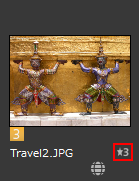
Other available methods
- Select
 (star marks) for the rating within [XMP/IPTC Information] on the [Adjustments/Metadata] palette.
(star marks) for the rating within [XMP/IPTC Information] on the [Adjustments/Metadata] palette. - Select
 (star marks) on the image handling tool palette in [Image Viewer], [Full Screen], or [Auto Play].
(star marks) on the image handling tool palette in [Image Viewer], [Full Screen], or [Auto Play]. - For details on the image handling tool palette, refer to "Image Control Bar".
- Locate the cursor on a thumbnail to display the access button and add the rating.
- For details on the access button, refer to "Thumbnail Arrangement".
To reset ratings
- Locate the cursor on [Apply Ratings] in the [Image] menu, and select
 .
.
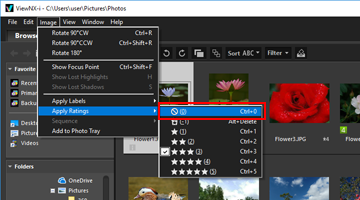 The rating of the selected image is reset.
The rating of the selected image is reset.
