- Home
- Viewing or Sorting Files
- Options/Preferences for the ViewNX-i Window
- NEF (RAW) Processing
Font size
- S
- M
- L
NEF (RAW) Processing
From the [NEF (RAW) Processing] menu under [Options] (or [Preferences] in Mac OS), the following settings can be specified.
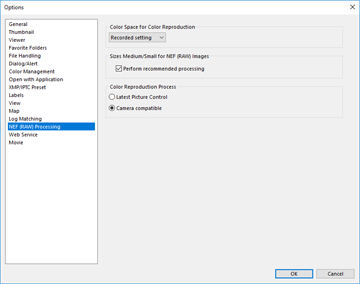
[Color Space for Color Reproduction]
Set the color space to apply when processing RAW (NEF) images. Select [Recorded setting] to apply the color space that was set when shooting.
[Sizes Medium/Small for NEF (RAW) Images]
Change the output image size when processing RAW (NEF) images that are small or medium in size. Check [Perform recommended processing] to process the images at the same size as set in the camera. Uncheck it to process the images at a larger size than when output from the camera.
[Color Reproduction Process]
Specifies the Picture Control that is used.
- [Latest Picture Control]
- Applies the latest Picture Control included in the Nikon software that you are using.
- [Camera compatible]
- Applies a Picture Control or color mode that is supported by your Nikon digital camera.
Applying the settings
Changes made in [NEF (RAW) Processing] will be applied the next time ViewNX-i is launched.
Notes on applying Picture Controls on camera models that shoot RAW images
The Picture Controls that can be applied vary depending on the camera model that was used to shoot the RAW images.
- NEF format RAW images shot using a Nikon digital single-lens reflex camera or mirrorless camera equipped with the latest color management system
- The latest Picture Control is applied on your camera, regardless of the setting specified on the [NEF (RAW) Processing] screen in [Options] ([Preferences] in Mac OS).
- The Picture Control specified on the [NEF (RAW) Processing] screen in [Options] ([Preferences] in Mac OS) is applied.
- NRW format RAW images
- [Camera compatible] is applied, regardless of the setting specified on the [NEF (RAW) Processing] screen in [Options] ([Preferences] in Mac OS).
