Font size
- S
- M
- L
Color Management
From [Color Management] menu under [Options] (or [Preferences] in Mac OS), the following settings can be specified.
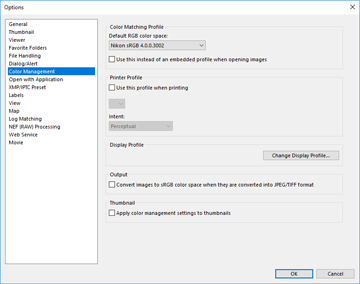
[Color Matching Profile] (Windows) / [Default Profiles for images] (Mac OS)
Specifies settings related to color profile.
[Default RGB color space:] (Windows) / [RGB Default Profile:] (Mac OS)
The default color profile can be replaced.
To replace it, click  and select a profile.
and select a profile.
 and select a profile.
and select a profile.For details on color profile, refer to "Supplied Color Profiles".
[Use this instead of an embedded profile when opening images]
Check to automatically convert the profile embedded in the image to the profile defined in [Default RGB color space:] ([RGB Default Profile:] in Mac OS) option.
[Printer Profile]
Specifies settings related to printer profiles.
[Use this profile when printing]
When checked, the printer profile can be changed.
To switch over, click  and select a printer profile.
and select a printer profile.
 and select a printer profile.
and select a printer profile.[Intent:]
Click  to select a matching scheme for printing.
to select a matching scheme for printing.
 to select a matching scheme for printing.
to select a matching scheme for printing.- [Relative colorimetric]
- This intent (matching scheme) delivers high color accuracy.
- Colors not in the gamut of the selected printer profile will be printed using the closest colors available.
- [Perceptual]
- This intent (matching scheme) delivers reproductive performance close to that of a profile for printing, reducing saturation as well as brightness for adjustment across all colors.
- If the image contains colors not in the gamut of the selected printer profile, all colors in the image will be compressed to fit the gamut.
[Display Profile] (Windows) / [Device Profiles] (Mac OS)
Changes the display profile.
To switch over, click [Change Display Profile...] and select a profile. The setting screen of your computer's OS appears.
[Output]
Converts the color profile when performing file conversion.
- [Convert images to sRGB color space when they are converted into JPEG/TIFF format]
- When checked, this option converts image data into sRGB color space when performing the following operations (the embedded color profile is discarded):
Converting file formatsConverting files into JPEG or TIFF files for uploading to NIKON IMAGE SPACE
[Thumbnail]
- [Apply color management settings to thumbnails]
- When checked, this option applies the color management settings to thumbnails as well in the Image View area or the Filmstrip.
Applying the [Color Management] settings
The profiles specified in [Color Management] menu will be applied next time you start ViewNX-i.
- Related items
- Printing Images
- Converting and Outputting Files
