- Home
- Transferring Files
- Connecting Devices and Starting Nikon Transfer 2
- Confirming Device Registration (Windows)
Font size
- S
- M
- L
Confirming Device Registration (Windows)
Follow the instructions below to check that the camera has been correctly registered with the system. XXX represents the model name in the following explanation.
- Start the computer and log on to an administrator account.
- Right-click the [Start] button and select "Control Panel".
- Select [Hardware and Sound] - [Device Manager].
The [Device Manager] window opens.
- Click
 next to [Portable Devices].
[XXX] is displayed under [Portable Devices].
next to [Portable Devices].
[XXX] is displayed under [Portable Devices].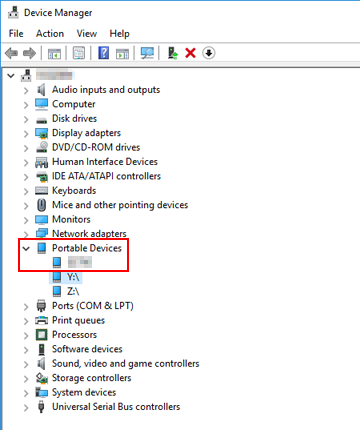
- Double-click [XXX].
The device properties window opens. Verify that [This device is working properly.] is displayed under [Device Status] in the [General] tab and click [OK].
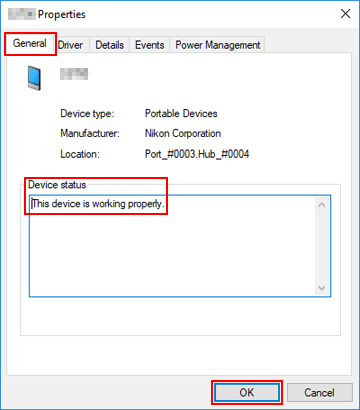
- Close the Device Manager.
If [XXX] is displayed under [Other devices]
Delete [XXX] and turn the camera off and back on again.
