- Home
- Transferring Files
- Nikon Transfer 2 Option Panels
- The [Source] Panel
Font size
- S
- M
- L
The [Source] Panel
In the [Source] panel, choose the source camera or memory card.
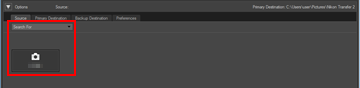
[Search For]
Choose the type of device displayed in the [Source] panel.
Device buttons
Show the camera currently connected to the computer and any memory cards inserted in card readers or card slots.
