- Home
- Transferring Files
- Transferring Files from Other Devices
Font size
- S
- M
- L
Transferring Files from Other Devices
Nikon Transfer 2 can be used to transfer images or movies from a memory card inserted in a card reader or card slot.
Windows
A Windows [AutoPlay] dialog may be displayed when the computer detects the memory card. Select [Import File using Nikon Transfer 2] and click [OK].
CDs and DVDs
Nikon Transfer 2 cannot be used to transfer files from CDs, DVDs, or hard disks. Copy the files directly or use the import tools supplied with the computer operating system.
Using a card reader
To transfer files using a card reader, remove the memory card from the camera, insert it in the card reader, and connect the card reader to the computer. For more information, see the documentation provided with the card reader.

When a card reader with a memory card inserted is connected, Nikon Transfer 2 will start automatically and the thumbnails of the images and movies stored in the memory card will be displayed.
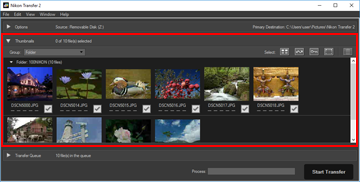
If Nikon Transfer 2 does not start automatically
Refer to "Troubleshooting".
Using a PC card slot
Remove the memory card from the camera and follow one of the procedures below to connect the memory card to your computer.
- Insert the memory card directly into your computer's memory card slot.
- Insert the memory card into a PC card adapter, and insert the adapter into the appropriate slot on the computer.
For more information, see the documentation provided with the computer. In some environments it may be necessary to install software, register the card, or adjust OS settings when the adapter is inserted into the card slot. For more information, refer to the operating system instruction manual.
When the memory card or the PC card adapter containing the memory card is inserted into the slot on the computer, Nikon Transfer 2 automatically launches and the images and movies saved on the memory card are displayed as thumbnails.
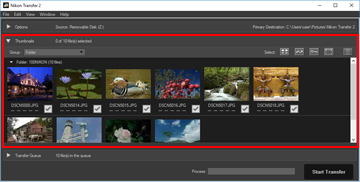
If Nikon Transfer 2 does not start automatically
Refer to "Troubleshooting".
- Related items
- Step 1: Connect a Camera
- Choosing a Source
