Font size
- S
- M
- L
General
From [General] menu under [Options] (or [Preferences] in Mac OS), the following settings can be specified.
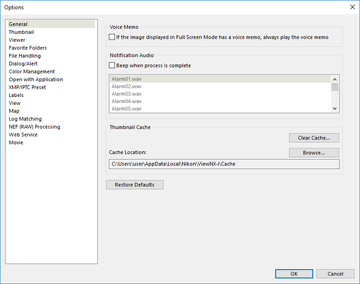
[Voice Memo]
Specifies a setting for the voice memo auto playing function.
- [If the image displayed in Full Screen Mode has a voice memo, always play the voice memo]
- When checked, this function automatically plays a voice memo attached to an image that is displayed in Full Screen Mode.
[Notification Audio]
Specifies beep-related setting.
- [Beep when process is complete]
- Select this option to hear a beep when processing is finished. Select a desired voice file for a beep sound from the list.
[Thumbnail Cache]
Specifies settings related to image cache.
- [Clear Cache...]
- Deletes the image cache used for display.
- [Cache Location:]
- Changes the location where the image cache is saved.
- To change, click [Browse...] to display the [Browse for Folder] screen, specify the save destination, and then click [OK].
For details on cache, refer to "About cache".
[Restore Defaults]
Resets all settings on this menu.
About cache
Cache is a mechanism for improving processing speed by creating image data on the hard disk, designed to achieve faster image display. If there is enough capacity in a local drive on which neither OS nor ViewNX-i is installed, you can achieve optimal performance by switching the storing location for the cache to the local drive.
- Related item
- Playing Voice Recording
