Font size
- S
- M
- L
Thumbnail
In [Thumbnail] menu under [Options] (or [Preferences] in Mac OS), the following settings can be specified.
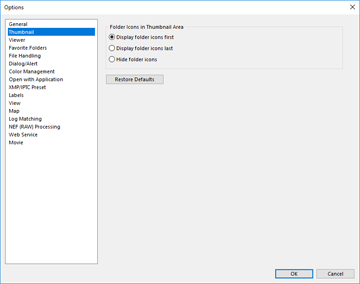
[Folder Icons in Thumbnail Area]
Specifies the order to display folders in the Image View area or Filmstrip.
- [Display folder icons first]
- Shows folders before images in the Image View area or Filmstrip.
- [Display folder icons last]
- Shows folders after images in the Image View area or Filmstrip.
- [Hide folder icons]
- Hides folders in the Image View area or Filmstrip.
[Restore Defaults]
Resets all settings on this menu.
- Related items
- Basic Operations of the ViewNX-i Window
- Thumbnail Arrangement
