- Home
- Viewing or Sorting Files
- Tools in the ViewNX-i Window
- Sorting Images
Font size
- S
- M
- L
Sorting Images
You can sort thumbnails by name, shooting date, etc. in the Image View area or Filmstrip.
- Select the options for sorting images on the Tool Control bar.
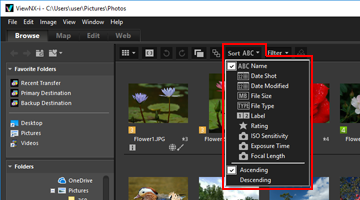 The thumbnails are sorted by selected options.
The thumbnails are sorted by selected options.
 (Name)
(Name)Sorts by names.
 (Date Shot)
(Date Shot)Sorts by shooting date.
 (Date Modified)
(Date Modified)Sorts by the modified date.
 (File Size)
(File Size)Sorts by the file size.
 (File Type)
(File Type)Sorts by file type.
 (Label)
(Label)Sorts by labels set for images.
Selecting [Ascending] to sort Labels 1 to 9, and no Label 0 in this order. Selecting [Descending] to sort no Label 0, and Labels 9 to 1 in this order.
 (Rating)
(Rating)Sorts by ratings (star count) set for images.
 (ISO Sensitivity)
(ISO Sensitivity)Sorts by ISO sensitivity.
 (Exposure Time)
(Exposure Time)Sorts by exposure value.
 (Focal Length)
(Focal Length)Sorts by focal length.
Ascending/Descending
Options are sorted in the ascending or descending order.
Other available methods
- Locate the cursor on [Sort Thumbnails By] of the [View] menu, and select the desired sequence.
- When thumbnails are displayed in the [Thumbnail List] mode, click any item name above the Image View area.
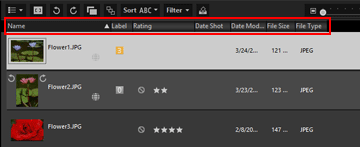
- Each time you click the item name, you can change the order of items between ascending or descending.
A note on sorting files by name
In Mac OS, when English is selected for [Language & Region] on your OS, ViewNX-i cannot arrange files in the correct order if any characters other than English one-byte characters are included in their names.
