- Home
- Various Uses of Images and Movies
- Printing Images
- Printer Settings
Font size
- S
- M
- L
Printer Settings
This section describes the settings of the printer model, printing quality, number of print copies, etc.
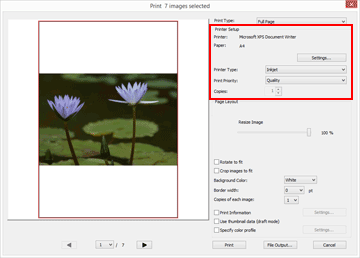
[Printer:], [Paper:]
Displays the current selected printer model name and paper size.
Click [Settings...] on the right to display a window for selecting printer model, paper size, printing direction, etc.
[Printer Type:]
Select either [Inkjet] or [Other].
- [Inkjet]
- Prints images at a resolution of 360 x 360 dpi.
- [Other]
- Prints images at a resolution of 300 x 300 dpi.
If the resolution set on the printer is lower than those above, it will be applied for printing.
[Print Priority:]
A setting for printing RAW (NEF, NRW) images.
- [Quality]
- Prints RAW images using RAW image data.
- [Speed]
- Prints RAW images using the preview data (temporary view) embedded in them.
- For details on the preview data in RAW images, refer to "Showing RAW Image".
[Copies:]
Sets the number of print copies.
Printing RAW images
With the following RAW images, ViewNX-i prints their preview images (temporary view) embedded in the RAW image data even if you have selected [Quality] in [Print Priority:]:
- RAW images edited with Nik Color Efex Pro series
- RAW images shot or adjusted using an optional Picture Control that has not been installed in ViewNX-i.
When [Index Print] is selected for the print layout setting, [Print Priority:] is fixed to [Speed].
For details on print layout setting, refer to "Print Layout Settings".
