- Home
- Viewing or Sorting Files
- Options/Preferences for the ViewNX-i Window
Font size
- S
- M
- L
Options/Preferences for the ViewNX-i Window
You can set the following settings.
- General
- Thumbnail
- Viewer
- Favorite Folders
- File Handling
- Dialog/Alert
- Color Management
- Open with Application
- XMP/IPTC Preset
- Labels
- View
- Map
- Log Matching
- NEF (RAW) Processing
- Web Services
- Movie
Displaying the Options (Preferences) window
- Select [Options...] from the [Edit] menu ([Preferences...] from the [ViewNX-i] menu in Mac OS).
The [Options] ([Preferences] in Mac OS) screen is displayed.
- Select items to change, and specify desired settings.
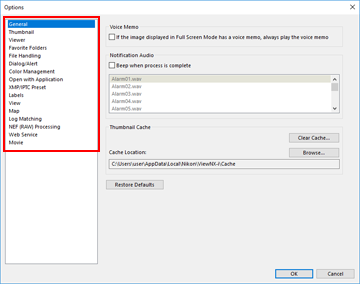
- Click [OK].
The settings are complete.
