- Home
- Transferring Files
- Transfer Options
- Renaming Files During Transfer
Font size
- S
- M
- L
Renaming Files During Transfer
Transferred files can either be saved using the file names originally assigned by the camera, or they can be saved under new names as described below.
- Open the [Primary Destination] panel in the transfer options area.
The [Primary Destination] panel opens.
- Check [Rename files during transfer].
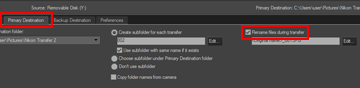
- To choose how files will be named, click [Edit...] under [Rename files during transfer].
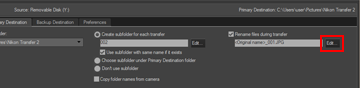 The [File Naming] window appears.
The [File Naming] window appears.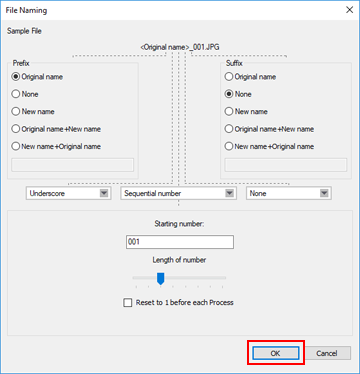 For the input methods, refer to "File Naming".
For the input methods, refer to "File Naming".
- Specify the file naming rules and click [OK].
The settings is applied.All files transferred while the [Rename files during transfer] option is in effect will automatically be renamed according to the specified file naming rule.
- Related item
- The [Primary Destination] Panel
