- Home
- Using Web Services
- Logging in to Web Services (Authentication)
Font size
- S
- M
- L
Logging in to Web Services (Authentication)
ViewNX-i supports NIKON IMAGE SPACE as the Web service. When the workspace is changed to [Web], NIKON IMAGE SPACE is automatically displayed on the [Navigation] palette. Click the [Login Settings] button to log in to the Web service (authentication).
- Click [Web] to change the workspace.
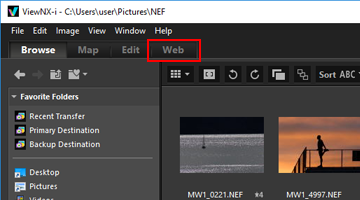
- Click [Login Settings].
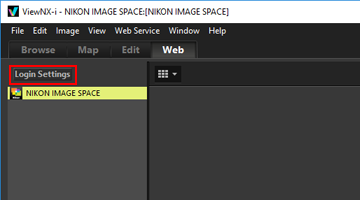 The [Web Service] window of [Options] (or [Preferences] in Mac OS) is displayed.
The [Web Service] window of [Options] (or [Preferences] in Mac OS) is displayed.
- Click [Login]/[Authenticate].
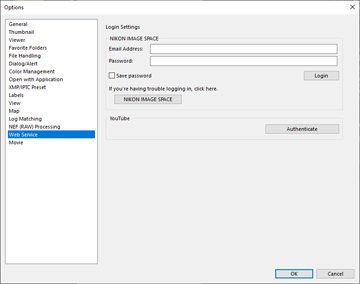 If you do not have an ID for NIKON IMAGE SPACE, click [NIKON IMAGE SPACE] and follow the displayed instructions to obtain the ID. If you have an ID, enter [Email Address:] and [Password:] and click [Login].
If you do not have an ID for NIKON IMAGE SPACE, click [NIKON IMAGE SPACE] and follow the displayed instructions to obtain the ID. If you have an ID, enter [Email Address:] and [Password:] and click [Login].
About NIKON IMAGE SPACE
NIKON IMAGE SPACE is an online album service of Nikon for customers to preserve or manage image/movie files.
The service is provided as a benefit to customers using Nikon digital cameras.
For details on NIKON IMAGE SPACE, refer to the NIKON IMAGE SPACE website.
If you have logged in (authenticated)
Albums on each Web service are displayed under each Web service name on the [Navigation] palette. When you select an album, the thumbnails of the images uploaded to the album are displayed in the Image View area.
Reactions and comments on the images posted on the Web service are updated every 5 minutes, and the updated information is displayed on the [Adjustments/Metadata] palette. Even when you have changed to [Browse], you are notified of any updates.
If you checked [Save Password] when you previously logged in to a Web service and retained the login status, you will be automatically logged in after exiting ViewNX-i and rebooting the computer.
Logging out (deauthentication)
To log out of the Web service (deauthentication), click [Login Settings], then [Logout]/[Remove Authentication].
Only the Web service name is displayed on the [Navigation] palette. Updated information will not be obtained.
Notes
- An Internet environment is required.
- The file formats that can be uploaded are JPEG (RGB mode), RAW (NEF, NRW), TIFF (uncompressed TIFF, or TIFF compressed with LZW), MPO (3D format), MOV, MP4, AVI, Motion Snapshot image files, and image files with voice memo.
- When movie files stored in NIKON IMAGE SPACE are displayed in the ViewNX-i window, the first frame of each movie is displayed as a still image.
- You need your own account to use NIKON IMAGE SPACE. Register on the NIKON IMAGE SPACE website. For languages supported by NIKON IMAGE SPACE and countries/regions available for account registration, refer to its website.
