- Home
- Various Uses of Images and Movies
- Other Useful Functions
- Reducing Autofocus Drive Noise Recorded in Movies
Font size
- S
- M
- L
Reducing Autofocus Drive Noise Recorded in Movies
In some cases, autofocus drive noise is recorded while shooting a movie. You can reduce this noise in the movie file by performing [AF Noise Reduction] in ViewNX-i.
The [AF Noise Reduction] function can be used with movie files in MP4 or MOV format. It cannot be used with Motion Snapshot images.
- Select the file containing the autofocus drive noise that you want to reduce.
- From the [File] menu, select [AF Noise Reduction...].
The confirmation dialog for performing autofocus drive noise reduction is displayed. Click [Yes] to continue.
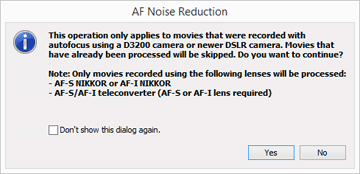 The window for specifying the save destination of the processed movie file is displayed.The default save destination is the [Videos] folder ([Movies] folder for Mac OS).
The window for specifying the save destination of the processed movie file is displayed.The default save destination is the [Videos] folder ([Movies] folder for Mac OS).
- Specify the destination folder and click [OK].
The autofocus drive noise recorded in the selected movie file is reduced, and the processed file is saved in the specified folder.
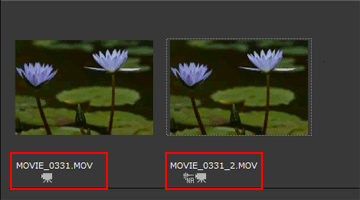 By default, the file name is the same as that of the selected movie file. If a file with the same name already exists in the destination folder, a number such as "_1" or "_2" is added at end the file name, before the ".MP4" or ".MOV" file extension (e.g., AAA_1.MOV).
By default, the file name is the same as that of the selected movie file. If a file with the same name already exists in the destination folder, a number such as "_1" or "_2" is added at end the file name, before the ".MP4" or ".MOV" file extension (e.g., AAA_1.MOV).
