Font size
- S
- M
- L
File Naming
This section describes the setting items in the [File Naming] window.
You can display the [File Naming] window in the following ways. Whichever procedure you follow, the setting method will be the same.
- In the [Primary Destination] tab in Nikon Transfer 2, click [Edit...] under [Rename files during transfer].
- Renaming Files During Transfer
- In the ViewNX-i window, attempt to rename multiple files.
- Renaming File or Folder
- When converting multiple files using the [Convert Files] function, attempt to rename them.
- Converting and Outputting Files
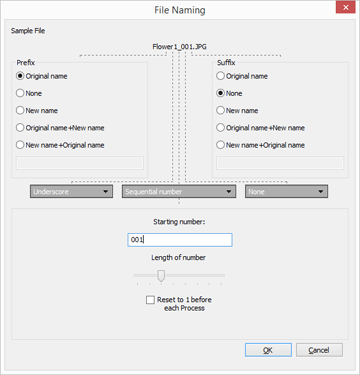
Available characters
- Up to 110 characters can be entered.
- The following characters cannot be used for a file name.
- Windows: /, \, : (Colon), ?, <, >, ¦ (Broken Bar), * (Asterisk), " (Quotation Mark)
- Mac OS: /, : (Colon). A . (Period) cannot be used as the first character.
Date and time display
- Date display
- "yyyy" represents four-digit number for the calendar year, "mm" the month, and "dd" the date.
- Example: August 31, 2007
- yyyymmdd: 20070831
- mm_dd_yy: 08_31_07
- Time display
- "hhmmss" represents the hour, minutes and seconds, and "hhmm" the hour and minutes.
- Example: 11:05:40 p.m.
- hhmmss: 230540
- hhmm: 2305
- hh_mm_ss: 23_05_40
- hh-mm: 23-05
Sample File
Shows a sample file of the specified rule.
The sample file is displayed in conjunction with the following items.
Prefix
Select a prefix (a character string placed at the top).
Original name
Use the original name before being changed.
None
No [Prefix] is used.
New name
Enter a new name to be used.
Enter a new name in the text box that follows.
Original name+New name
Put a new name after the original name. No delimiter is inserted.
New name+Original name
Put a new name before the original name. No delimiter is inserted.
Delimiter 1
Select a delimiter used between the prefix and the middle name.
Underscore
Inserts an underscore character (_).
Hyphen
Inserts a hyphen (-).
Space
Inserts a blank space ( ).
None
No separator is inserted.
Middle name
Select a middle name to be placed between the prefix and the suffix.
Sequential number
Inserts a sequential number.
The following items can be specified.
- [Starting number:]
- Enter the starting number of the sequential number in the text box.
- The starting number specified in the last session is stored. In the next setting session, the number after the previous setting is displayed. To reset this number whenever you change the number, select [Reset to 1 before each Process].
- [Length of number]
- Drag the slider and specify the number of digits in the starting number. You can specify one to eight digits for the length.
- The slider operates relative to [Starting number:].
- [Reset to 1 before each Process]
- Resets the starting number to "1" each time the name is changed.
Date Shot
Inserts a date shot and the sequential number.
The following items can be specified.
Date Shot
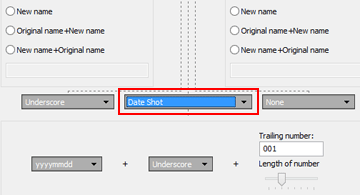
- [yyyymmdd] (Display format for the date)
- Select the display format for the date.
- [Underscore] [Hyphen] [Space] [None]
- Select a separator used after the date.
- [Trailing number:]
- Enter the starting number of the sequential number that is added at the end of the file name in the text box.
- The [Trailing number:] specified in the last session is stored. In the next setting session, the number after the previous setting is displayed.
- [Length of number]
- Drag the slider to specify the number of digits in the trailing number. You can specify one to eight digits for the length.
- The slider operates relative to [Starting number:].
Date/Time Shot
Inserts a date/time shot and the sequential number.
The following items can be specified.
Date/Time Shot
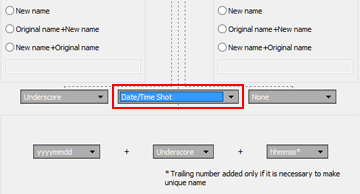
- [yyyymmdd] (Display format for the date)
- Select the display format for the date.
- [Underscore] [Hyphen] [Space] [None]
- Select a delimiter used after the date.
- [hhmmss] (Display format for the time)
- Select the display format for the time.
- If more than one file exists under the same name, numbers such as "_01" and"_02" are automatically added at the end of the file name.
None
Does not use a middle name.
Can be selected when [Original name] is selected for either [Prefix] or [Suffix], or when [New name] for either [Prefix] or [Suffix] with any character entered in the text box.
Note
When [Date Shot] or [Date/Time Shot] is selected as a middle name for an image without shooting date information, its created date or created time is used.
Delimiter 2
Select a delimiter used between the middle name and suffix.
Underscore
Inserts an underscore character (_).
Hyphen
Inserts a hyphen (-).
Space
Inserts a blank space ( ).
None
No separator is inserted.
Suffix
Select a suffix (a character string placed at the end).
Original name
The original name before being changed is used.
None
No [Suffix] is used.
New name
Enter a new name to be used.
Enter a new name in the text box that follows.
Original name+New name
Put a new name after the original name. No delimiter is inserted.
New name+Original name
Put a new name before the original name. No delimiter is inserted.
