- Home
- Transferring Files
- Nikon Transfer 2 Option Panels
- The [Primary Destination] Panel
Font size
- S
- M
- L
The [Primary Destination] Panel
In the [Primary Destination] panel, choose the destination folder or activate the file renaming function during transfer.
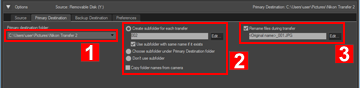
1
[Primary destination folder:]
This menu lists recently used transfer destinations. Choose a destination from this list or select [Browse...] to choose a new transfer destination.
2
Subfolder options
Choose whether to transfer files to a subfolder in the destination folder.
3
[Rename files during transfer]
Select this option to rename files as they are transferred.
Click [Edit...] to choose how files are named. A sample of the names generated by the current naming rule is shown to the left of the [Edit...] button.
