- Home
- Using Location Data (Map)
- Showing Shooting Locations on the Map
- Showing the Map in a Web Browser
Font size
- S
- M
- L
Showing the Map in a Web Browser
ViewNX-i can utilize an Internet map service to display the map which is displayed in the map area of the [Map] screen, in a web browser.
- Click
 .
.
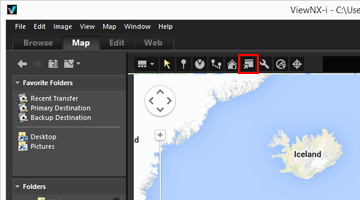 The web browser launches and an online map website appears. The map area displayed on the [Map] screen is displayed in the browser. Icons such as
The web browser launches and an online map website appears. The map area displayed on the [Map] screen is displayed in the browser. Icons such as are not displayed.
are not displayed.
Note
Some web browsers do not support Google Maps. For details, refer to the Google Maps Help.
