- Home
- Editing Movies (ViewNX-Movie Editor)
- Detailed Operation
- Restoring Temporarily Saved Settings
Font size
- S
- M
- L
Restoring Temporarily Saved Settings
When exporting the Storyboard, the setting information edited in the movie creation window is automatically saved.
You can load the temporarily saved setting information to re-edit the movie using a restored Storyboard.
A maximum of 10 settings can be temporarily saved. When the number of temporarily saved settings exceeds 10, the oldest items are deleted first. For setting information that you do not want to be deleted, you can click  and protect up to 5 items (
and protect up to 5 items ( ). You can also delete setting information that you do not want to keep.
). You can also delete setting information that you do not want to keep.
 and protect up to 5 items (
and protect up to 5 items ( ). You can also delete setting information that you do not want to keep.
). You can also delete setting information that you do not want to keep.- In the movie creation window, select [Load Saved Settings...] in the [File] menu.
A list of the temporarily saved setting information is displayed.
- Select the setting information to restore, and click [Restore].
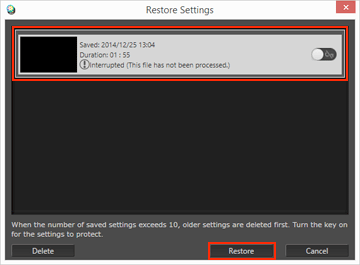 If the currently edited Storyboard is displayed on the screen, a confirmation window asking whether or not to temporarily save the current source and setting information is displayed before the recovery information is displayed. Click [Yes] to save it.To remove an unwanted item from the setting information list, select it and click [Delete].The saved Storyboard is restored and can be edited.
If the currently edited Storyboard is displayed on the screen, a confirmation window asking whether or not to temporarily save the current source and setting information is displayed before the recovery information is displayed. Click [Yes] to save it.To remove an unwanted item from the setting information list, select it and click [Delete].The saved Storyboard is restored and can be edited.
