- Home
- Various Uses of Images and Movies
- Sending Images by E-mail
- Attaching Index Print
Font size
- S
- M
- L
Attaching Index Print
You can attach multiple images in index format to e-mail messages. Also, you can change the color of the photo mount or arrange images in index format with each file name. To attach the index print of images, access the [Email] screen, select [One index print photo (single attachment)] for [Send as:] then specify detailed settings.
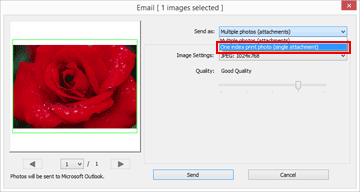
[Image Settings:]
Select the photo mount size (in pixels). Click  to select the size.
to select the size.
 to select the size.
to select the size.[Quality:]
Drag the slider horizontally to specify the image quality (compression ratio).
The quality can be specified in the following order starting from the left: [Highest Compression Ratio] - [Good Compression Ratio] - [Good Balance] - [Good Quality] - [Excellent Quality].
Compression ratio of JPEG images
Specifying [Highest Compression Ratio] for a JPEG image makes the file size small but the image quality deteriorates. On the contrary, specifying [Excellent Quality] will result in rather large compressed file but the image quality will not be so deteriorated.
[Layout:]
Click  to select a layout of images in a photo mount.
to select a layout of images in a photo mount.
 to select a layout of images in a photo mount.
to select a layout of images in a photo mount.Selectable layouts vary depending on the size specified in [Image Settings:].
[Names]
When selected, the file name appears under the image.
[Background color:]
Selects the background color for the photo mount. Clicking the current color sample on the right of [Background color:] displays the color setting window and allows you to specify the background color for the photo mount.
