- Home
- Transferring Files
- The Thumbnail List
Font size
- S
- M
- L
The Thumbnail List
Thumbnails are marked by icons indicating file attributes and transfer status. They can also be grouped by date, folder, and file type.
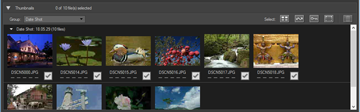
The thumbnail list
The following files are indicated as icons in the thumbnail list.
- Image dust off reference data (".ndf" files)
- The image dust off reference data (NDF) is created by a Nikon digital single-lens reflex camera or mirrorless camera so that the "Image Dust-off" function of the Capture NX software series can be used.
- For details, refer to user's manual of your camera or the Help of the Capture NX software series.
- Voice recordings (".wav" files)
- Location log files (".log" files) obtained by the camera
- Altitude (barometer) and depth log files (".lga/.lgb" files) obtained by the camera
Voice recordings
- When transferring voice recordings, insert the memory card into a card reader or the PC card slot to transfer them.
- If [Copy folder names from camera] is checked in the [Primary Destination] panel, voice recordings (".wav" files) will be transferred to a folder with its name ending in "SOUND" or "SOUNE". The folder name varies depending on the camera model.
- For the [Primary Destination] panel, refer to "The [Primary Destination] Panel".
