Font size
- S
- M
- L
Toolbar
Displays frequently used tools as buttons.
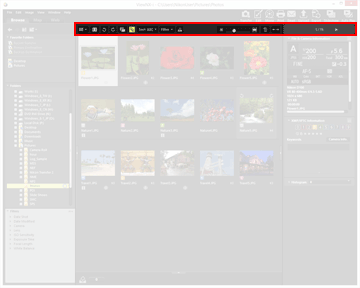
 /
/  /
/  /
/ 
Switches the view mode

The focus points are shown on the current thumbnails or image.
 /
/ 
Rotates the displayed image in the corresponding direction.
 /
/ 
Handles RAW (NEF or NRW format) and JPEG images simultaneously recorded when shooting as one file or separate files.
 /
/ 
Handles continuous shots or Smart Photo Selector images as one file or separate files.
(Sorting option menu)
Sorts thumbnails in the Image View area or Filmstrip.
[Filter]
Shows/hides the Filter bar.

Adds the current image in the Image View area to the Photo Tray.
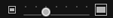
Zooms in or out on thumbnails.

Deletes the selected/displayed files or folders. In the [Full Screen] mode, the currently displayed image or movie is deleted.

Opens/closes the [Navigation] palette or [Adjustments/Metadata] palette.
 /
/ 
Selects the previous/next file or folder in the Image View area or Filmstrip. Displays the previous/next image or movie file stored in the currently used folder in the [Full Screen] mode.
