- Home
- Viewing or Sorting Files
- Tools in the ViewNX-i Window
- Rotating Image
Font size
- S
- M
- L
Rotating Image
You can rotate an image shown in the Image View area or Filmstrip 90 or 180 degrees.
Only image files can be rotated.
- Select an image to rotate.
- Click
 or
or  on the Toolbar.
on the Toolbar.
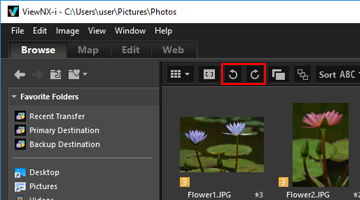 The image rotates in the direction you specified.
The image rotates in the direction you specified.- In the [Full Screen] mode, click
 or
or  on the image handling tool palette.
on the image handling tool palette. - You can also rotate an image by selecting [Rotate 90°CW], [Rotate 90°CCW] or [Rotate 180°] from the [Image] menu.
- In the [Full Screen] mode, click
When simultaneously recorded RAW (NEF or NRW format) and JPEG images are displayed as separate files with  shown on the Toolbar
shown on the Toolbar
 shown on the Toolbar
shown on the ToolbarIf you rotate either one of the simultaneously recorded RAW (NEF or NRW format) or JPEG image, they may be handled as separate files.
For details on conditions for file separation, refer to "Handling of the Images Recorded Simultaneously".
