- Home
- Adjusting Images
- Correcting Axial Color Aberration
Font size
- S
- M
- L
Correcting Axial Color Aberration
You can reduce color fringing (color bleeding) due to axial color aberration of RAW (NEF, NRW), JPEG, and TIFF images.
Axial color aberration is a phenomenon that causes a position shift of an image as a result of differences in light wavelength. By axial color aberration, color fringing can be occurred in the subject in focus or its surroundings.
Axial color aberration tends to occur when a powerful telephoto lens is used, or if the surroundings of the subject are brightly lit.
- Check [Auto] in [Axial Color Aberration] and drag the slider to specify the value.
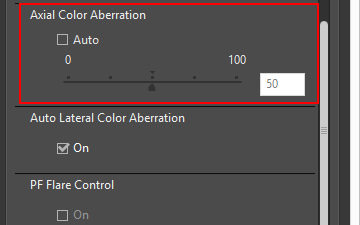 Color fringing caused by axial color aberration is corrected.When [Auto] is checked, the value is first set to [50]. Drag the slider to specify the value. You can set a value from 0 to 100. The larger the value you specify, the more that is applied. When [Auto] is unchecked, no correction is applied.The value can be specified by typing a numeric value in the input box.
Color fringing caused by axial color aberration is corrected.When [Auto] is checked, the value is first set to [50]. Drag the slider to specify the value. You can set a value from 0 to 100. The larger the value you specify, the more that is applied. When [Auto] is unchecked, no correction is applied.The value can be specified by typing a numeric value in the input box.
