- Home
- Transferring Files
- Connecting Devices and Starting Nikon Transfer 2
- Starting Nikon Transfer 2 (Mac OS)
Font size
- S
- M
- L
Starting Nikon Transfer 2 (Mac OS)
To configure Nikon Transfer 2 so that it always starts automatically, launch [Image Capture] and select Nikon Transfer 2 as the default application that starts when a camera or memory card is connected.
- Connect the camera and start [Image Capture].
[Image Capture] launches.
- Select the camera and select [Other...] in [Connecting this camera opens:].
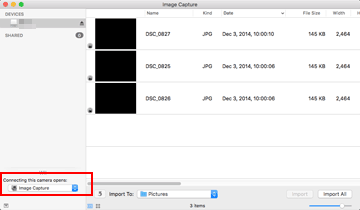
- Select Nikon Transfer 2 and click [OK].
Nikon Transfer 2 will start automatically the next time the camera is connected. This configuration should be set for each camera or memory card that you connect.
For details on starting Nikon Transfer 2 independently, refer to "Starting and Exiting Nikon Transfer 2".
