[Viewer]
Adjust viewer settings.
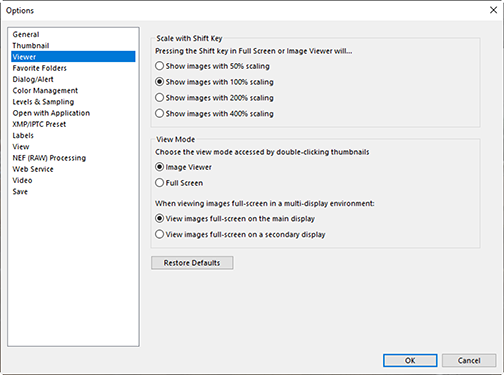
- [Scale with Shift Key]
- In the viewer, “2/4 images”, and before-and-after displays, you can quickly zoom in by clicking pictures or holding the shift key. The zoom ratio can be selected from options listed.
- [View Mode]
-
Choose view-mode-selection options for the viewer, “2/4 images”, and before-and-after displays.
- [Choose the view mode accessed by double-clicking thumbnails]: Choose whether double-clicking a thumbnail in the thumbnail grid or thumbnail list displays the picture full-screen or in the image viewer.
- [When viewing images full-screen in a multi-display environment]: Choose the monitor used to display the selected image when you double-click a thumbnail with [Full Screen] selected for [Choose the view mode accessed by double-clicking thumbnails] in a multi-display environment.
- [Restore Defaults]
- Reset all items in the [Viewer] category to their default values.
