The [Image] Menu
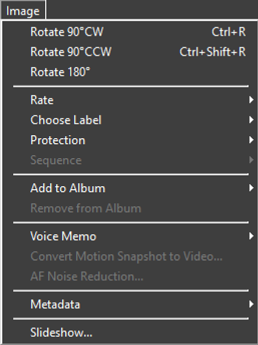
- [Rotate 90° CW]/[Rotate 90° CCW]/[Rotate 180°]
- Rotate pictures.
- [Rate]/[Choose Label]/[Protection]
- Rate, label, and protect or unprotect pictures.
- [Sequence]
-
Perform the following operations on the current sequence.
- [Change Key Image]: Choose the current picture as the key image for the sequence.
- [Unsequence]: Remove pictures from the sequence.
- [Add to Album]
- Add the current picture to a selected album ( 0 Collecting Pictures in Albums).
- [Remove from Album]
- Remove the current picture from an album.
- [Voice Memo]
- Start and stop voice memo playback. You can also delete voice memos from pictures.
- [Convert Motion Snapshot to Video]
- Save the current Motion Snapshot as a video.
- [AF Noise Reduction]
- Process MP4 or MOV files to reduce the sound made by the camera focusing and save the results as a separate file.
- [Metadata]
-
Perform the following operations on metadata.
- [Export File/Photo Info]: Export shooting data for the current picture to a text file.
- [Copy File/Photo Info]: Copy shooting data for the current picture to the clipboard.
- [Copy IPTC Data]/[Paste IPTC Data]: Copy or paste IPTC data from or to the current picture.
- [Import XMP/IPTC Preset]: Import XMP/IPTC presets.
- [Copy Location Data]/[Paste Location Data]: Copy or paste location data from or to the current picture.
- [Delete Location Data]: Delete location data from the current picture.
- [Delete Heading Data]: Delete the compass heading from the current picture.
- [Slideshow]
- View the pictures in the current selection or current folder as a slide show ( 0 Viewing Selected Pictures).
