The Portrait Impression Balance Tool
 Watch and learn! Digitutor
Watch and learn! Digitutor
Adjust hue and brightness for human portrait subjects. Note that this tool is available only with RAW pictures taken using D6, D850, D780, and Nikon Z-series cameras and merged pixel shift pictures.
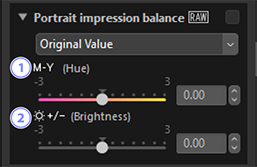
[Hue]
- Move the slider left for increased magenta, right for increased amber (yellow).
[Brightness]
- Increase or reduce brightness by moving the slider in the “+” or “−” direction.
“Portrait Impression Balance”
[Portrait impression balance] will not be available if:
- [Monochrome], [Flat Monochrome], [Deep Tone Monochrome], or [Creative Picture Control] is selected for [Picture Control], or
- [[HLG MC] Monochrome] is selected for [Set Picture Control (HLG)].
