The Picture Controls (HLG) Tool
 Watch and learn! Digitutor
Watch and learn! Digitutor
Adjust Picture Control settings for the HDR tone range. Note that this tool is available only with RAW pictures or merged pixel shift pictures taken with HLG enabled on cameras that support tone-mode selection.
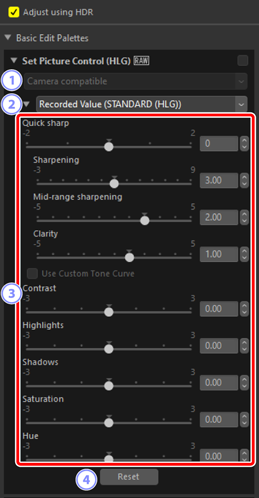
Color Reproduction Process
- This setting cannot be selected because it is fixed at the same setting for [Color Reproduction Process] under [NEF (RAW) Processing] in the options dialog (0 The Options Dialog, [NEF (RAW) Processing]).
Picture Control
- Choose a Picture Control for the pictures in the current selection.
Picture Control Parameters
Adjust Picture Control parameters (0 Picture Control (HLG) Parameters). Note that even in the case of pictures taken under similar conditions, the results may vary with exposure and the position and size of the subject in the frame.
Caution: Enabling or Disabling “Adjust Using HDR”
Enabling or disabling [Adjust using HDR] resets all Picture Control settings.
- Disabling [Adjust using HDR] after choosing [[HLG SD] Standard], [[HLG MC] Monochrome], or [[HLG FL] Flat] for [Set Picture Control (HLG)] changes the selection to the corresponding [Picture Control] option, respectively [Standard], [Monochrome], or [Flat].
[Reset]
- Reset all parameters to their default values.
Picture Control (HLG) Parameters
Adjust Picture Control parameters. The parameters available vary with the Picture Control selected.
- [Quick sharp]
Quickly adjust levels for balanced [Sharpening], [Mid-range sharpening], and [Clarity]. The various sharpening parameters can also be adjusted manually.
- [Sharpening]: Control the sharpness of details and outlines.
- [Mid-range sharpening]: Adjust the sharpness of patterns and lines at levels of detail between those to which [Sharpening] and [Clarity] apply.
- [Clarity]: Adjust overall sharpness and the sharpness of thicker outlines without affecting brightness or dynamic range.
- [Contrast]
- Adjust contrast. Choose lower values for less contrast, higher values for more contrast.
- [Highlights]
- Adjust brightness in bright areas of the picture (highlights). Choose higher values for greater brightness.
- [Shadows]
- Adjust brightness in dark areas of the picture (shadows). Choose higher values for greater brightness.
- [Saturation]
- Control the vividness of colors. Choose lower values for more muted colors and higher values for more vivid colors.
- [Hue]
- Adjust hue.
- [Filter Effect]
- Simulate the effects of color filters on monochrome pictures. This parameter is available only with the [[HLG MC] Monochrome] Picture Control.
- [Toning]
- Choose a base tint for results that mimic the effects of printing pictures on tinted paper. This parameter is available only with the [[HLG MC] Monochrome] Picture Control.
- [Adjust Saturation]
- Choose the saturation of the tint selected for [Toning]. This parameter is available only with the [[HLG MC] Monochrome] Picture Control. Note, however, that saturation cannot be adjusted when [B&W] is selected for [Toning].
